Through the Liquid Glass: A Developer’s Deep-Dive into WWDC 25
June 10, 2025 • 4 min read

The 2025 edition of Apple’s Worldwide Developers Conference delivered precisely what the rumor mill predicted: sweeping visual change, a hefty dose of on-device AI, and a grab-bag of API upgrades. The showpiece is Liquid Glass, a translucent material that now sheaths every Apple platform. It’s gorgeous in motion, but it also raises genuine concerns about accessibility, battery life, and backward compatibility. Below is a deep dive into the week’s announcements, offering a candid look at where the new OSes excel and where developers may feel the impact.
WWDC 25 in a nutshell
Apple renamed its entire lineup to “26” releases (iOS 26, macOS Tahoe 26, iPadOS 26, watchOS 26, tvOS 26, visionOS 26) and unified them under Liquid Glass. The keynote also expanded Apple Intelligence (the company’s private, on-device foundation model), introduced Swift 6 / Xcode 26, and previewed new spatial and gaming APIs.

Liquid Glass: eye-candy or eyestrain?
What it is
Liquid Glass blurs UI chrome into layers of translucency that refract the surroundings in real-time, inspired by VisionOS. Controls, widgets, and even large panes now glow like frosted glass.
Developer wins
- Consistent design language across platforms means fewer asset variants.
- Icon Composer & blur APIs in the SDK make it surprisingly painless to adopt the effect.
Caveats
- Designers are already split: some praise the elegance, others flag readability, especially for low-contrast text behind translucent layers.
- Continuous blur incurs GPU costs; early benchmarks show a ~6-10% higher compositing load on A17-class chips.
- Accessibility reviewers warn of motion sickness when layers animate on scroll.
| Platform | Stand-out additions | Developer-centric notes |
|---|---|---|
| iOS 26 / iPadOS 26 | Live-Translation in Messages, Genmoji 2, revamped Control Center | AppIntents now hook straight into Apple Intelligence for on-device semantic actions. |
| macOS Tahoe 26 | Liquid-Glass Finder sidebar, window tinting tied to Focus mode, SwiftUI MenuKit for Mac | AppKit gains automatic translucency fallback if you opt-in via NSGlassStyle.compact. |
| visionOS 26 | Spatial widgets, realistic Personas, shared spatial scenes | New SpatialAccessory API supports third-party controllers and faster hand-tracking. |
| watchOS 26 | Translucent complications, Chrono Dashboard, expanded Sleep Stages | New SpatialAccessory API supports third-party controllers and faster hand-tracking. |
| tvOS 26 | Glossy UI, karaoke “Sing” mode, default AirPlay speaker selection | AuthKitLink lets you pair app logins to Apple ID with one line of code. |
Older Apple TV HD units and Series 4 Watches are not eligible for the Liquid Glass redesign, so maintain fallback asset pipelines.
Toolchain & language updates
Swift 6
- Strict global actor inference and enforced non-isolated sends close many data-race loopholes.
- New clock & duration value types simplify time-based code.
Potential friction: seasoned developers complain about boilerplate await propagation through large codebases.
Xcode 26
- LLM-powered quick-fixes surface inline code completions that understand project context.
- Swift Build replaces the legacy build system for faster incremental compiles.
- Voice dictation lets you navigate and write Swift hands-free, making it useful for accessibility testing.
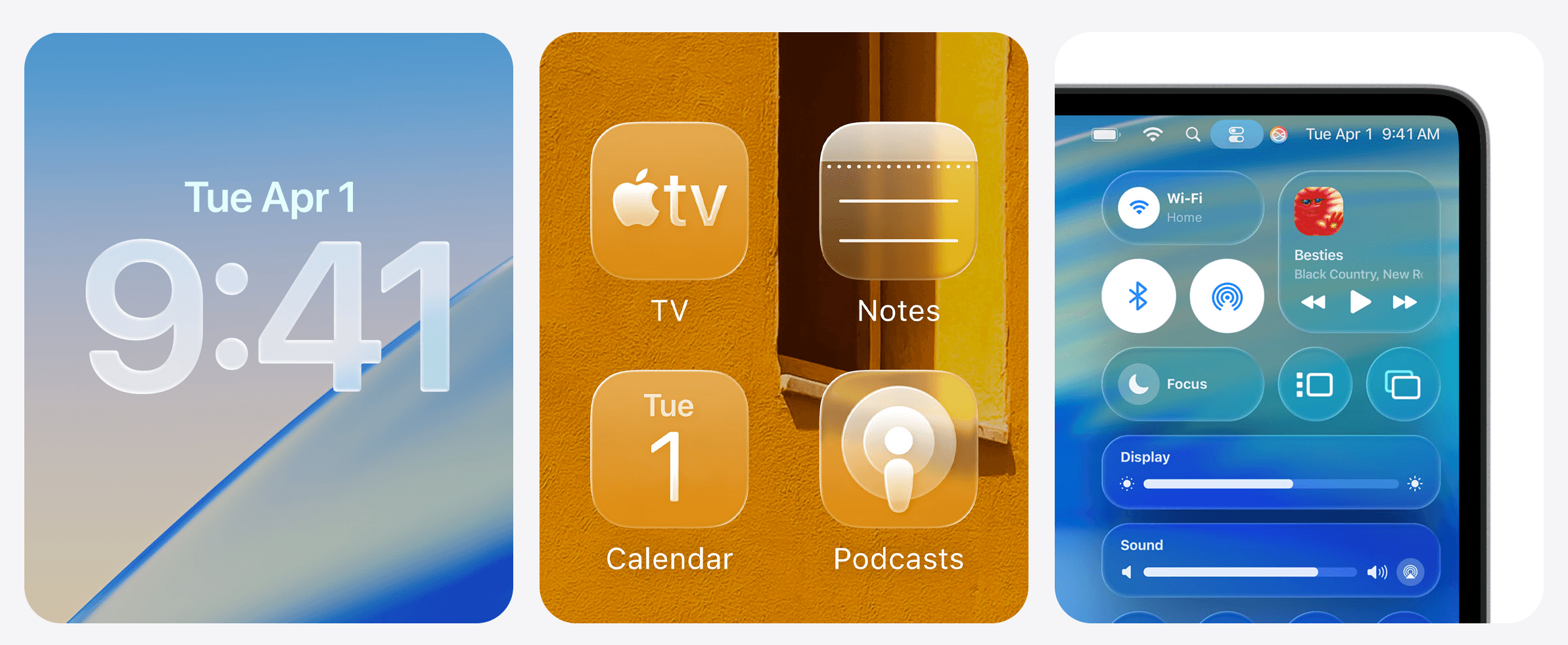
The good stuff developers can cheer about
Unified SDKs, one set of design tokens, one set of Human Interface Guidelines.
Apple Intelligence as an API: zero-cost access to on-device LLM for summarisation and image generation.
Spatial-computing primitives (SharePlay, SpatialScenes) graduate from labs to stable APIs.
Xcode’s build times drop 35 % in Apple’s own Numbers project demo.
Localization catalog 2.0 automatically translates base strings via an offline transformer model, ideal for privacy-sensitive apps.
…and the pain points to watch
- Accessibility debt: Liquid Glass may require you to audit color contrast≥ 4.5:1 and disable transparency for Vision settings.
- Power budget: Continuous blur + AI inference could shave 1-2 hours off battery on older iPhones.
- Device cutoff: tvOS 26’s redesign skips first-gen 4K units; macOS Tahoe’s blur needs at least an M1 GPU.
- Concurrency learning curve: Swift 6’s stricter model can introduce compiler errors into legacy code.
- Early LLM code completion is great for stubs, but still hallucinates subtle logic bugs and treats suggestions as prototypes.
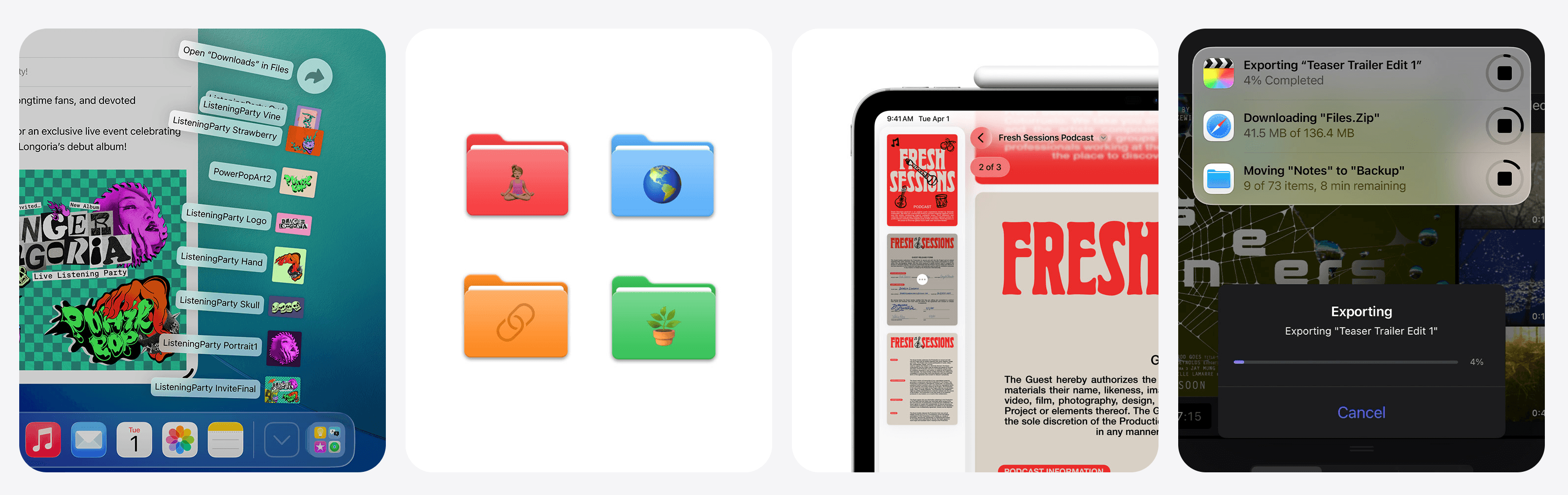
Practical next steps
- Enable Liquid Glass opt-in behind a feature flag and gather feedback through TestFlight.
- Profile blur layers in Instruments’ new Glass Heatmap to catch compositing spikes.
- Run Accessibility Inspector with high-contrast modes disabled to emulate worst-case readability.
- Move CI to Xcode 26 beta; the new build system changes header search paths.
- Prototype Apple Intents wrappers, start with search, share, and content-creation actions.
Verdict
From a developer’s chair, WWDC 25 feels like a classic Apple “big design year.” Liquid Glass is both an inspiring canvas and an engineering hurdle. The strengthened toolchain and on-device AI are clear productivity benefits, but they come with steeper hardware requirements and a more challenging Swift compiler. The bet, once again, is that beautiful, private, performant software will justify the migration costs. Whether Liquid Glass becomes the next Aqua or another skeuomorphic detour will depend on how we, developers and designers, balance polish with usability over the coming beta cycle.